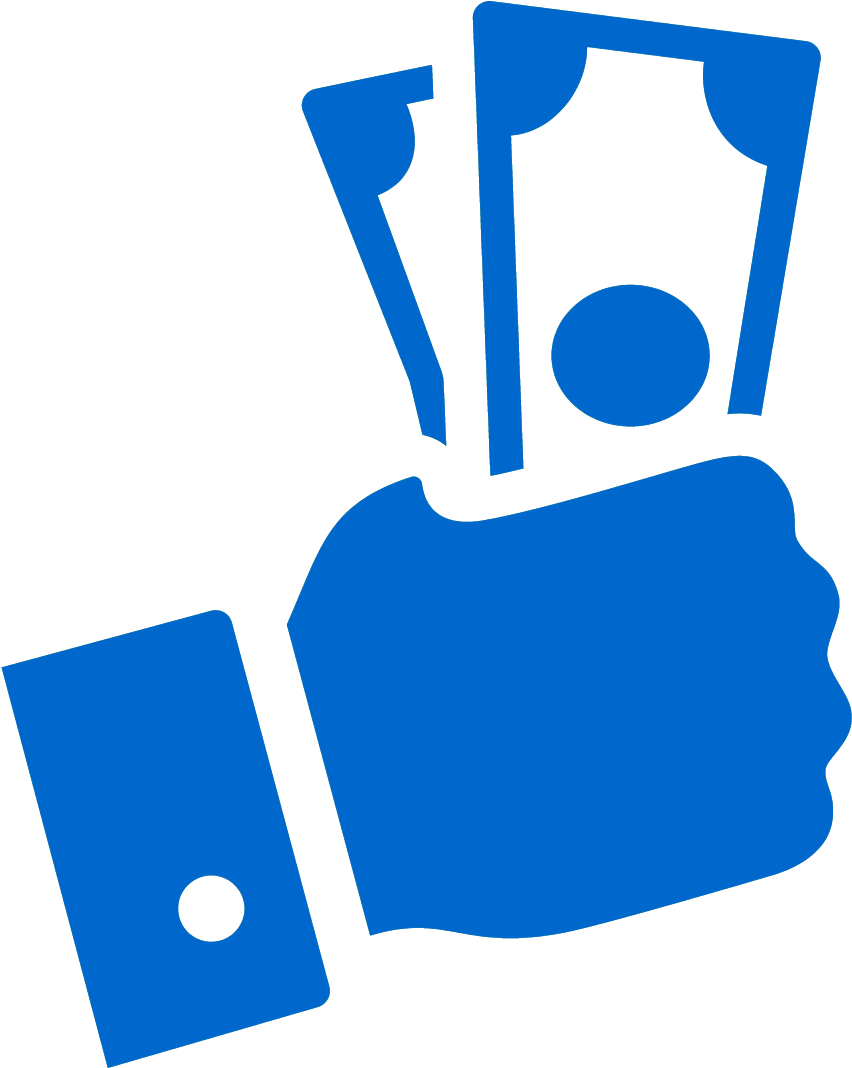Objective
The compensation policy informs about the salary components, the tax implications and changes in the structure.
Components
- The compensation structure includes the monthly components and the annual components. Annual Components are paid one time.
- The Cost to the company (CTC) comprises of Fixed CTC and Variable CTC (Performance Pay).
- The ‘Performance Pay’ shall be paid in July salary based on the combined performance of the ‘Company’ for the previous financial year and ‘Individual’ for the previous appraisal cycle. The criteria of Performance Pay calculation will be declared in advance.
- The compensation structure has been made flexible to choose the tax exempting components like Leave Travel Assistance, Children Education Assistance which are annual components paid once a year with provision of proofs for claiming the tax exemption
- There is a monthly tax saving component provided for Grade M1 & Above; National Pension Scheme (NPS) where per-defined monthly amount is deducted and deposited in employee’s NPS account. There is tax exemption based on the NPS norms.
- The Compensation Structure includes retiral components or statutory components which are monthly ( Bonus, PF) as well as annual components (Gratuity). The applicability of the statutory components is based on the statutory acts and compliance norms as guided by the Central and State Laws in force.
- The compensation is revised once in a year with effect from January, due to the increments which are performance based. The new joiners who are not covered in the PMS process shall be given increments in the next appraisal cycle.
- The compensation can also be revised midway in case of statutory limit changes proposed by government in the laws (e.g. bonus, PF, ESIC, etc.) requiring the change in the statutory components thus affecting the the salary structure.
Investment Declaration
- Declare Investments at the beginning of the financial year or in the joining month for new joiners for saving tax and accordingly calculating the tax deduction at source (TDS).
- This shall be a one time process done online by filling the Investment Declaration form in the month of April.
Investment Submission
Submit investment proofs in the month of Feb-Mar for the final tax calculation for the financial year.
The proofs should be entered in the investment submission form and with a print-out submit the copy of proofs to accounts.
Online Employee Provident Fund portal related important instructions;
The employees can operate their own PF account on the web portal of PF provided by Government of India.
- Login ID and Password
- The user’s Login is the UAN of the employee, which is available in ESS (under employee profile). The password has to be maintained by the employee and is connected to the registered mobile number.
- It is to be noted that employer has no rights to set or reset the login ID or password of the employee for login to employee EPFO portal.
2. KYC documentation
- Submission of Aadhaar, PAN and Bank Account as KYC documents is mandatory to avail any online services offered by EPFO.
- It is the responsibility of the employee to ensure that the name in all the above documents shall be the same, any mismatch in names will not be acceptable for any online processing request.
- In case any of the above records are updated as KYC with EPFO, then a copy of the same is to be provided to HR for record and verification. In case these documents are not provided to HR, it will be difficult for HR to approve any online request.
3. PF withdrawal or advance request by employee
- Employee can directly apply for any advance or withdrawal of PF fund as per the rules of PF.
- Employer has no right to approve or reject any PF fund withdrawal or advance request made by the employee.
4. About PF Transfer
- When making transfer request of PF fund from previous employer to current employer, it shall be ensured by the employee that the name and KYC in both the accounts shall be the same.
- The employee shall ensure that before applying for any PF account transfer, the date of exit in previous employment is mentioned in their PF records by previous employer.
- The employee shall ensure that after submitting the PF transfer request, download the claim form and send to VNR HR. Only after receipt of the said document any transfer claim request shall be approved.
5. PF Passbook
- Employee can view and download the same using the same login id and password as used to login to their UAN account.
- Employer has no rights available to view or download the PF passbook of any of its employees.